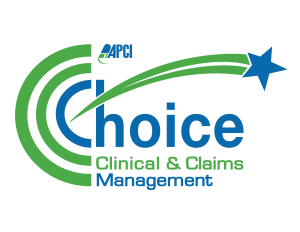Welcome to Pharmacy Profiles Credentials Verification Service!
What is Credentials Verification Service?
APCI is a subscriber to Pharmacy Profiles Credentials Verification Service which will help APCI and its Choice Member Pharmacies identify, track, and verify pharmacists who are qualified to provide advanced patient care services such as, immunizations, diabetes management and point of care testing. This data is what prospective payers want to know! Streamlined credentials management will make it easier for APCI Choice Member Pharmacies to take advantage expanding scope of practice opportunities. Access to this service is an exclusive benefit for APCI Choice Network Members.
Your pharmacists will be able to regularly keep their advanced training and certificates up to date in the Pharmacy Profiles system. Pharmacy Profiles will be able to document and verify that information. As an owner/manager, you can run reports and leverage this data to differentiate and expand your patient care services. You can set your pharmacy apart from competition in your area!
This service leverages data collected from various data sources, including NABP, ACPE, credentialing agencies, state boards of pharmacy, and the pharmacist. As part of the roll-out, pharmacists will claim their Pharmacist Profiles, a free online tool where they can track and maintain their professional information.
As an APCI Choice Network pharmacist owner/manager, you will wear two hats in the Pharmacy Profiles system: pharmacist and team manager.
Action List
APCI Choice Network Owner/Managers, please click below to review your action list:
Claim your Pharmacist Profile
If you are a pharmacist, please claim your free Pharmacist Profile!
You will be asked for your NABP eProfile ID and month/day of birth. Please review and add information, including your advanced training and certificates to your Pharmacist Profile.
Confirm Team Manager role
Once you have claimed your Pharmacist Profile, Choice Network owner/managers should designate their “team manager” for their pharmacy or group of pharmacies by filling in the Team Manager request form. As the owner/manager, you can be the “team manager” or you may designate someone else to serve this role.
If you are a Choice Network owner/manager who is not a pharmacist, please also fill in the Team Manager request form.
Note that it may a few days to receive your team manager welcome email after completing the form.
Upload your pharmacist employees
Your “population” is the list of your pharmacist staff (including you, if you are a pharmacist) that are tracked in the Credentials Verification Service. You, as a team manager, are responsible for keeping your population updated with your current pharmacist staff.
- Log in to your account. Once logged in, you will be taken to the “Team” section, which acts like a control panel for you.
- Click “Manage Population” link
- Download the Tracked Population Template and add your pharmacist employees (including you if you are a pharmacist) to the template.
- Save the file in a comma-separated values (CSV) format and then upload it.
Be sure to update your population on regular basis (at least quarterly) to ensure it is accurate as your staff changes.
For more detailed instructions, download the Team Manager Guide: Managing your Team and Population
Require your pharmacists to claim their Pharmacist Profiles
Click here for materials to share with your pharmacist staff. It is important that your employees have Pharmacist Profiles and keep them updated. If your pharmacist staff don’t have Pharmacist Profiles, then you (and APCI) won’t have access to any data about them.
Run reports
As a Choice Network pharmacy, you have access to Pharmacy Profiles Credentials Verification Service which provides data about your staff pharmacists and their licensure, sanctions, and advanced credentials (e.g. advanced training, certifications and more). Log in to your account to run reports. Click here for Team Guide: Running Reports which describes the data elements and gives details on how to run reports.
Review resources
Pharmacy Profiles has created guides and other resources to assist you with the process, provide more information about the system and your role.